To utilise this feature you have to
1) How to install Visio Data Visualizer Add-in in your Excel System
2) Choose between Flowcharts, Cross Functional Flowcharts and Organizational Models Charts whichever you wish to prepare
3) Modify the models /charts on the fly by changing underlying data
4) Understand components (notations and terms) for a Flowchart, Cross Functional Chart and Organization Chart
5) Edit / Modify diagrams on cloud or desktop using Visio (If you have access to Visio Plan 1 or Visio Plan2)
For a detailed step by step guide on utilizing the Visio Data Visualizer Add-In for Excel, please download the file provided at the end of this blog post.
| visiodatavisualiseraddin-inexcel-1.pdf |

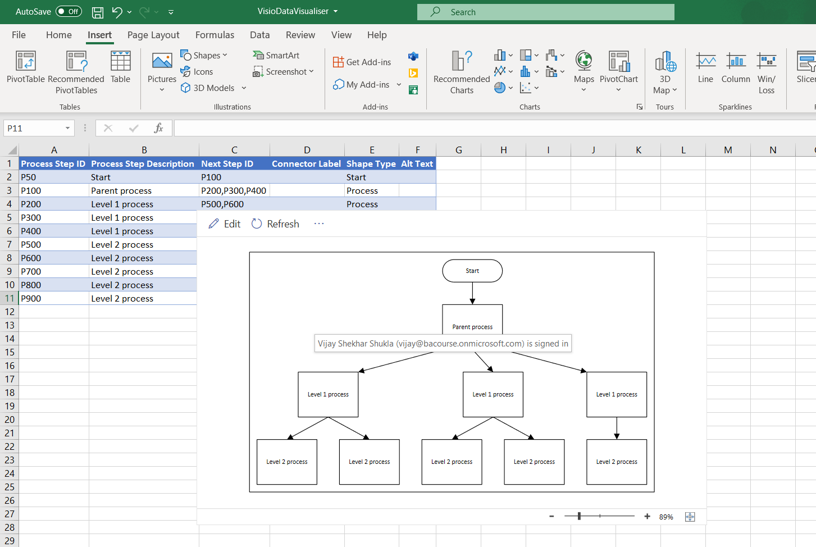
 RSS Feed
RSS Feed