|
Please find below a simple test on SCRUM Framework or SCRUM Methodology. Any one having 3 plus years of work experience in IT industry should score more than 80 % marks
JIRA is a popular project tracking and issue management software. We know JIRA issue categories are
(Note we can even create our own custom JIRA issues (then can be a standard issue or a Sub-task type) and include it in our project issue tracing scheme) Here we understand various states of a JIRA issue and transition between the states. This exercise serves us two fold It allows us to understand
Open : Once the issue is created, the state assigned to it is Open. From here it can transit to other states. An Open issue can remain open if it is not worked upon. The Open issue transits to Resolved state if it is Resolved or an Open issue can transit to In Progress State it takes a certain time to work upon the issue and Resolve it. Open issues can even be Closed by the issue handling team. Resolved: An issue can be Resolved by the team or the person working on it. An issue in Resolved Issue can be closed automatically after a pre-defined time period . A Resolved issue can be Re-opened as well. In-Progress: When the team starts working on an Open issue it transits to the In-Progress state. If the work stops on this issue without Resolving or Closing it the state transits to Open again. In Progress issue after being taken up can be Closed or can be categorised as Resolved ReOpened: A Re-Opened issue in JIRA can be put to Resolved, In-Progress or Closed states. Closed: Issues in JIRA can be Closed or can transit to the Closed state from being Open or In-Progress or Resolved or Re-Opened States. A Closed Issue can be Re-Opened again in JIRA. Now to prepare a state machine diagram the challenge is to define a permanent state , because only Permanent states connect to final Pseudo states. So say we define an additional state for the the sake of UML correctness. Let it be Closed – Time-Barred. Say an issue which is in the Closed state for specified time duration transits to Closed-Time-barred state and can not be Re-Opened. The following will be the State-Machine diagram for this transition between the states. This video teaches IT Business Analysts the following
1) Insert front cover to your Requirement Document ie BRD, FRD SRS etc 2) Inserting Back cover to your Requirement Document 3) Generating automatic table of contents Utilizing Insert Tab --> Cover Page --> Right Click you can insert professional pages within the document itself ie at the Current Cursor location , At the end of section etc. For sure any good Requirement Document like BRD or FRD or a report prepared by a Business Analyst will have a professional look and feel if we have a good Front and Back Cover and a neat Table of Content. Microsoft Word has many professional templates available for the same. This video is part Business Analyst Video Training program authored by Vijay S Shukla of QBI Institute. If you would like to go through free videos on IT Business Analyst Proession just click here : http://www.qbi.in/send-more-business-analysis-videos.html Business Process Model and Notation or BPMN is a process modelling standard from Object Management Group. Object Management Group which is popularly called as OMG is a powerful industry consortium of IT industry. Since BPMN is an OMG standard important modelling tool such as Microsoft Visio, Oracle BPM, IBM BPM, Pega Systems, Bizagi Business Process Modeler conform to BPM notation and standard. This video on Sequence flow on BPMN elaborates on how sequence flows are utilized in a BPM model. This video is part of Business Analyst Video Library. Business Analyst Viideos in our library are very effective. Business Analysis Videos on contain frameworks like UML and BPM. Process tools and software are also covered in this vide. Entire Business Analysis Training videos can be obtained by aspirants to the IT business analyst discipline and certification at a nominal fee. Rules for Utilizing Sequence Flow Elements in a BPMN Model
Business Analysis Video - Handling Sequence Flows in BPMNAuthorThis post on handling Sequence Flows through Business Process Model and Notation 2.0 has been written by Vijay Shekhar Shukla, Principanl Trainer and Consultant at QBI Institute Noida, NCR-Delhi India. Vijay is avid practitioner of BPMN through Visio, Bizagi and other modelling tools like Pega, Aris etc |
Archives
April 2024
|

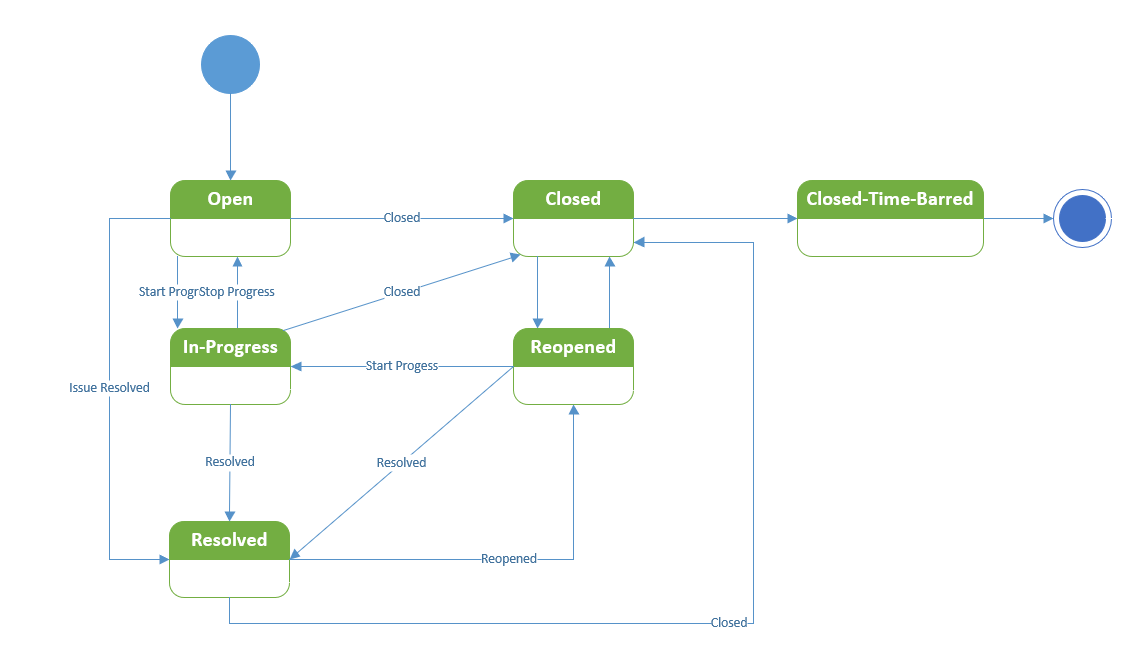
 RSS Feed
RSS Feed