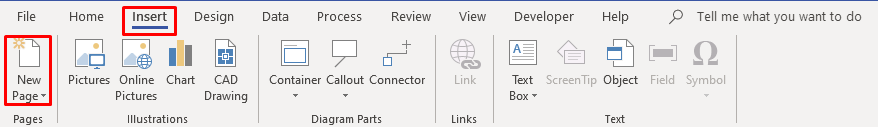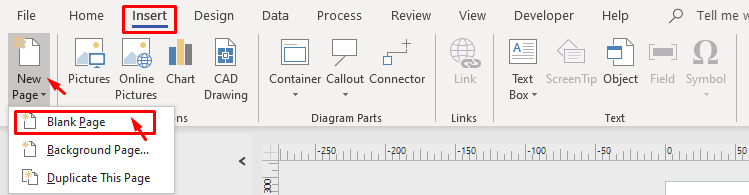To insert a new page in Microsoft Visio, go to Insert ribbon, Pages Group and “New Page” as shown in Picture 1, shown below
Now click on the New Page icon. If you click on the New Page Icon a new blank page ( Visio foreground page) will be inserted.
How ever if you click on the small black triangle present in the bottom right corner it will ask you to Insert either a
How ever if you click on the small black triangle present in the bottom right corner it will ask you to Insert either a
- A Blank Page
- A Background Page
- Duplicate Page (Duplicate of currently selected Page will be inserted)