Use Case Description Example 1: "Make Payment By Credit Card" use case for a Mobile E-Commerce Food Delivery project:
- ID: UC-01
- Name: Make Payment By Credit Card
- [Author's Name]
- [Creation Date]
- Customer
- Payment Gateway
- This use case describes the process of a customer making a payment using a credit card to complete an order for food delivery through a mobile e-commerce application.
- The customer confirms the order and chooses to make the payment using a credit card.
- PRE-1: The customer has added items to their cart and proceeded to the checkout.
- POST-1: The payment is successfully processed, and the order is placed.
- The customer selects the "Make Payment By Credit Card" option during the checkout process.
- The system prompts the customer to enter their credit card information, including card number, expiration date, and CVV.
- The customer enters the required credit card information.
- The system validates the credit card information and checks for available funds.
- If the validation is successful, the system sends a request to the Payment Gateway.
- The Payment Gateway processes the payment and sends back a confirmation of the transaction.
- The system updates the order status to "Paid."
- The system confirms the order and provides an order confirmation to the customer.
- The customer receives an order confirmation with details of the payment.
- None
- If the credit card information is invalid or the payment is declined, the system informs the customer, and they can retry or choose an alternative payment method.
- High
- BR-1: The system must use a secure and trusted Payment Gateway for processing credit card payments.
- BR-2: The customer's credit card information should be encrypted and securely stored.
- AS-1: The customer has already added items to their cart and proceeded to the checkout.
- AS-2: The Payment Gateway is available and operational.
- AS-3: The credit card payment process complies with all legal and regulatory requirements.
- This use case is a critical part of the mobile e-commerce food delivery system and involves sensitive financial information. Security and compliance with payment processing regulations are of utmost importance.
Use Case Description Example 2: "Register on Mobile App" use case for a Mobile E-Commerce Food Delivery project:
Use Case ID and Name:
- ID: UC-02
- Name: Registration on the App
- [Author's Name]
- [Creation Date]
- Customer
- None
- This use case describes the process of a customer registering on the mobile e-commerce food delivery application to create an account.
- The customer launches the mobile app for the first time or chooses the registration option.
- PRE-1: The mobile app is installed on the customer's device.
- PRE-2: The customer is not already registered with the application.
- POST-1: The customer's registration information is successfully recorded, and they have an active account in the application.
- The customer launches the mobile app.
- The customer selects the "Register" or "Sign Up" option.
- The system presents a registration form with fields for the customer to enter their information, such as name, email, phone number, and password.
- The customer enters their registration information.
- The system validates the entered information for completeness and uniqueness (e.g., checking for duplicate email addresses).
- If the validation is successful, the system creates a new customer account and records the registration information.
- The system sends a confirmation to the customer, welcoming them to the application and confirming their registration.
- None
- If the registration information is incomplete or contains errors, the system informs the customer and prompts them to correct the information.
- If the customer attempts to register with an email that is already in use, the system informs the customer to choose a different email address.
- High
- BR-1: Customer registration information should be stored securely and in compliance with data protection regulations.
- BR-2: Passwords should meet security requirements, including complexity and encryption.
- AS-1: The customer has a compatible mobile device with the application installed.
- AS-2: The customer's device has an internet connection for registration.
- AS-3: Registration information should be validated and stored securely.
- Customer registration is a critical step for the application, as it allows customers to use personalized features and place orders. Security and data privacy are of utmost importance during the registration process.
Use Case Description Example 3: "Add food to Cart" use case for a Mobile E-Commerce Food Delivery project
- ID: UC-03
- Name: Add Food to Cart on the App
- [Author's Name]
- [Creation Date]
- Customer
- None
- This use case describes the process of a customer adding food items to their shopping cart within the mobile e-commerce food delivery application.
- The customer is browsing the application's food menu and selects one or more food items to add to their cart.
- PRE-1: The customer is registered and logged in to the application.
- PRE-2: The application's food menu is accessible.
- POST-1: The selected food items are added to the customer's shopping cart.
- The customer launches the mobile app and logs in.
- The customer navigates to the food menu or a specific restaurant's menu.
- The customer selects one or more food items they wish to order by tapping or clicking on them.
- The system adds the selected food items to the customer's shopping cart.
- The system updates the cart to reflect the added items and their quantities.
- The customer has the option to continue browsing and adding more items to the cart or proceed to checkout.
- None
- None
- High
- BR-1: The application should update the cart in real-time, showing the most up-to-date content.
- BR-2: The customer should be able to review the cart and make changes before proceeding to checkout.
- AS-1: The customer is using a compatible mobile device with the application installed.
- AS-2: The application's food menu is regularly updated to reflect the available items.
- AS-3: The customer is connected to the internet to fetch the food menu and update the cart.
- The "Add Food to Cart" use case is a fundamental interaction within the application, allowing customers to select the items they wish to order. Real-time updates and a user-friendly cart interface are essential for a seamless user experience.
Use Case Diagram Template : Credits Karl Wiegers and Seilevel Partners LP.
| use_case_template-1.pdf |

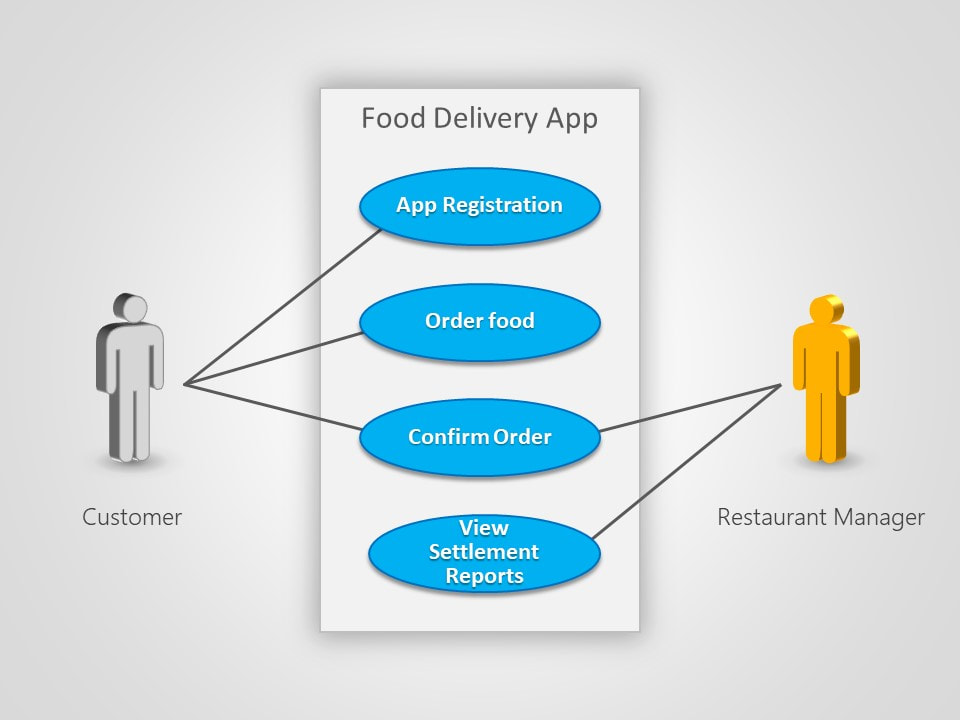
 RSS Feed
RSS Feed