- This is a purchase request process for a Work Department. There are three participants in the process the Employee (Purchase Requester), Manager (Purchase Approver) and Purchase Department Clerk (Purchase Processor)
- The employee raises the purchase request as per his requirement
- The Manager either rejects or approves the purchase request. He may even ask the employee to modify his request and put up the same again to him.
- The approved requests are routed to the Purchase Department. The purchase department clerk receives the notification for the approved purchase requests.
- The purchase department clerk processes the requests, calls for quotations, selects the appropriate quote and issues the purchase order.
-
- The image at the top i.e. at the start of this blog post is the solution for the above Purchase request process.
- The following image is also another solution for this Purchase Request process. In this two pools are used instead of one pool.
- The above image is taken out from MS Visio BPM stencil of basic shapes. Here in this post I will explain in brief the shapes used in the above BPM solution provided by me.
- Task : Tasks are part of Flow objects in BPMN, as you can see in the solution, notation for is rectangle with rounded edges. A task is one step in the BPM Process.
- Gateway : The notation of the Gateway is a Diamond. Gateways control the flow of the process. Where ever there are decisions to be taken we use the Gateway notation. Gateways are part of Flow objects in BPMN
- Start Event : Every BPM Model starts with start event. The notation for start event is a circle with a thin boundary
- Sequence Flow : The notation for sequence flow is an arrow. Sequence flows connect Activities (Tasks) , Events and Gateways which are located with in the same Pool.
- Group : The notation for group is a rectangle which has boundary in form of dashed lines. The Group BPMN notation us utilized to demarcate various phases of a process model which follows BPMN notation. You can see that two groups are utilized in the second BPM Purchase request process model. These groups are namely Purchase Request and Approval and Purchase Processing namely.
- Pool / Lane: Pool and Lane are BPMN elements. A process model can be organised in one pool or in multiple pools. A pool can have one or more Lanes. A BPM process can have multiple participants. If you see the second solution here Employee, Manager and Purchase Clerk are the participants of the process. We have organised them in two pools, one pool for the Purchase Department and another Pool for the Work Department where Employee and Manager are Placed. The notation of a Pool is a horizontal rectangle. This rectangle encompasses the process of participants of its pool. Every pool has its own start and end event.
- Message Flow : Notation of message flow is an arrow with dashed lines. The originating point of these dashed lines is a small circle and these lines culminate at an arrowhead which is in form of a small triangle. In BPMN, Message flows are utilized when ever their is communication between participants of a process located across different pools.
- End Event: The notation of End Event is a circle with a thick boundary. The End Event symbol is used at the end of BPMN model.
As you can see there are other BPM notation present in the BPMN basic shapes image. They are
Text Annotation, Expanded Sub processes, Association, Message, Intermediate Event, Data Object, Data Store and Collapsed Subprocess. These are important BPMN notations used in many a BPMN models. How ever for this post I will not cover these.
Thank-you
Vijay Shekhar Shukla
Will be happy if you connect with me on linkedin here: in.com
Credits:
I have prepared these visuals in MS Visio
You can prepare the same in Bizagi Modeler, bizagi.com as well which is a free tool

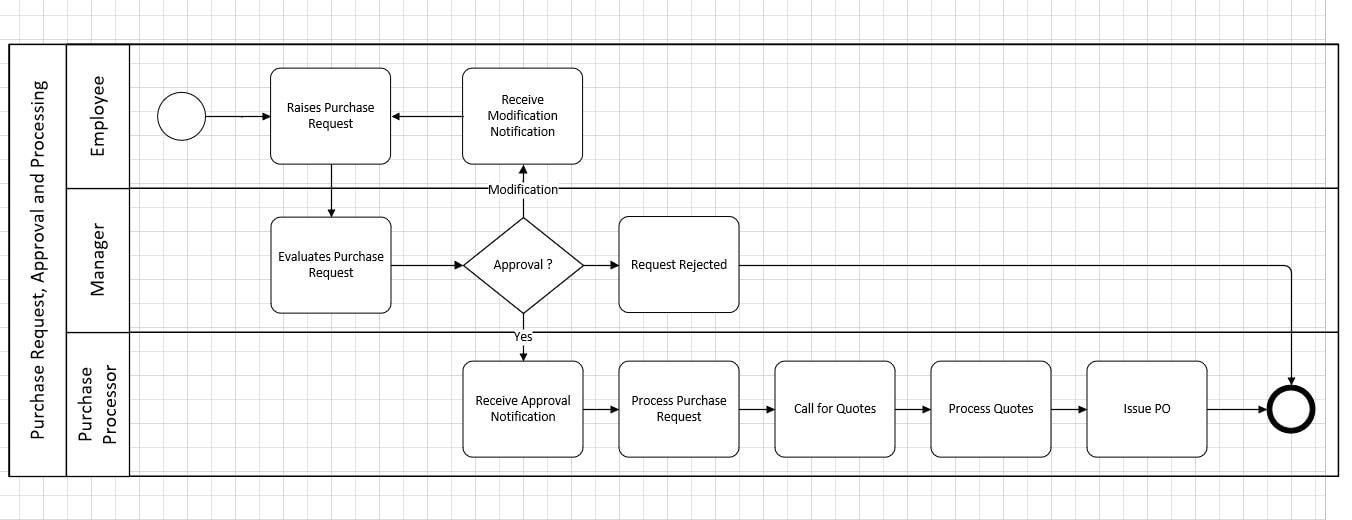
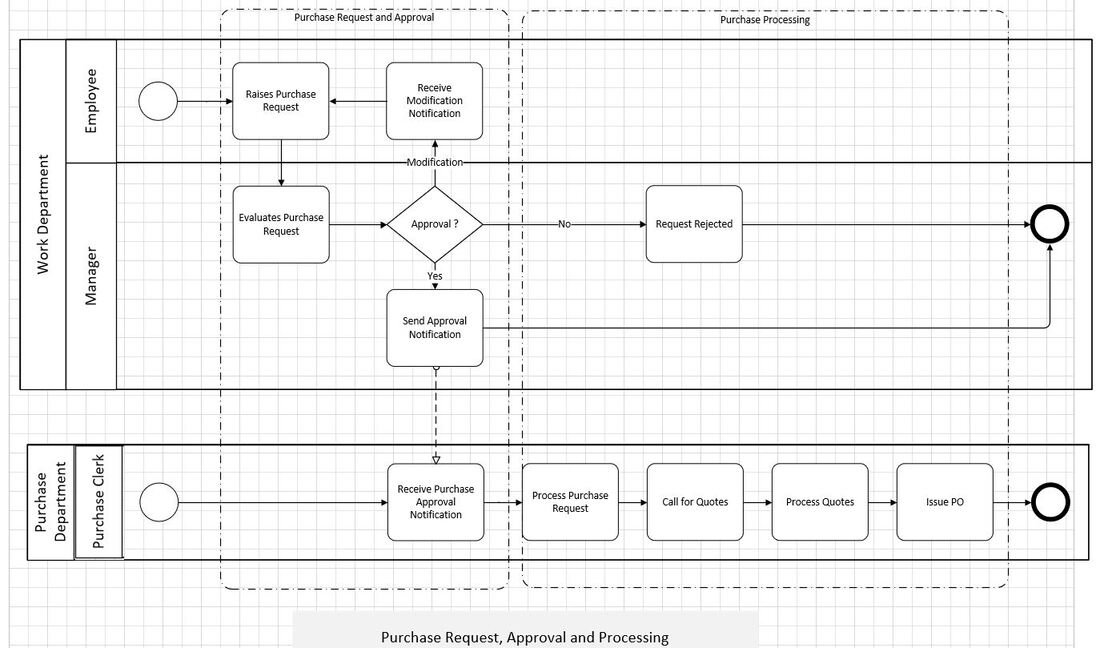

 RSS Feed
RSS Feed